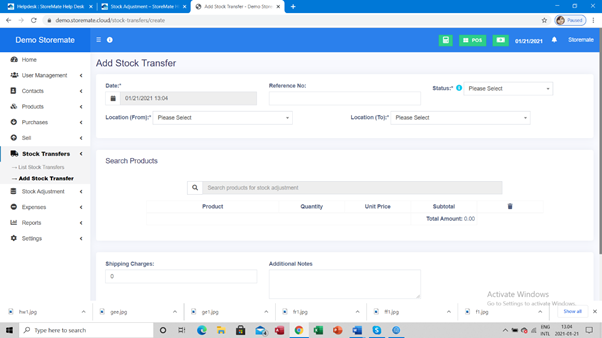Stock Transfer
You can transfer your stock between locations in StoreMate.
Steps to Transfer Stock
- Go to Stock Transfer -> Add Stock Transfer -> Add.
- Fill in the required details to initiate the stock transfer.
- Once the transfer is added, you will see the updated stock status in your locations.